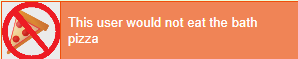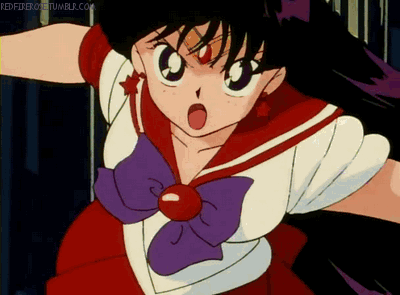How to start your own art shop.
Forum rules
Art theft is not tolerated here. Do not copy/trace/edit/use anybody's pictures without their express permission.
If you are unsure, read the full art rules here.
Art theft is not tolerated here. Do not copy/trace/edit/use anybody's pictures without their express permission.
If you are unsure, read the full art rules here.
-

Hokuto - Posts: 1028
- Joined: Mon Nov 02, 2015 4:52 pm
- My pets
- My items
- My wishlist
- My gallery
- My scenes
- My dressups
- Trade with me
Re: How to start your own art shop.
leirah. wrote:If you want to own your own art shop...here's a guide on how to make one.
First off:You should name your art shop; a catchy name will get someone's attention.
Example: Over the Chocolaty Rainbow
Secondly:It's very important to include a set of rules.
With no rules people could spam, argue, whine, etc. They could even get your thread locked! To prevent this, you should make a set of rules to give customers warning them of how to act. Not many people like to read rules, but if you've clearly stated your rules you can always tell when someone did not read your rules.
Example:
* No spamming
* Be nice
* Follow payment
* No ordering when art shop is closed
Thirdly:Telling others whether your shop is closed or open is helpful.
This is so you don't get random posts of people wanting art when you're closed. Getting endless posts could get stressful and annoying, so some people even say no to posting while closed. This is an option you may use.
Example: We are Closed {x}; Open { }
Fourthly:Show and keep your slots nice and organized!
Here you can record, label, and keep track of your orders, as well as whether you are accepting any more orders.
Example:
1. Open
2. Open
3. Open
Fifthly:You should show examples of your artwork.
This is important! Without examples, people do not know whether the price they pay for your art is worth it, especially when they have no clue what your art is like. Mostly, people won't order unless you have examples. This does not happen all the time, but it is the most likely event to happen.
Example:
My DA
My gallery
{Link to pic}
Sixth:Keeping art archives are helpful in tracking previously finished orders.
If someone loses the link to a previously ordered art, you will have the link on hand in the archives for them to find. This way, you save time and won't have to be responsible for looking for a lost link.
Example: Tiika's order {link}
Seventh:Linearts are useful.
If you don't feel like making custom art for everyone, and you want re-use the same lineart, then this could be something useful. A lineart is not custom art, it is used whenever someone orders a lineart to be colored in with specific colors to specific parts.
Example: Lineart 1 {img}
Eighth:Unless you're giving you art away for free you should include a payment price.
A payment lets customers know what pets/items/CS cash you are requesting for your art. In other words, you do art for them, and in return they pay you what you are requesting. However, some people request to be paid how much you think their art is worth. This means that they aren't requesting any specific price, but are letting customers choose the price for how well drawn the art is.
Example:
1 custom/lineart equals 2 rares
OR
I'm looking for these pets/items {link}
EDIT:
*Usually high quality art is more expensive, meaning their art costs in the range of Rares and Very Rares.
*Beginner art are usually cheaper (until you get better) which is around the minimum of Uncommons and Commons.
*Banners and other sort of stuff (that DOESN'T include your own art), but just the adding of effects to someone else's art are usually rather cheap, costing something like Uncommons.
Ninth:Listing what you can and can't draw can be useful.
This way people will know what to ask on an order and what not to. By having this list means you can or can't draw the following.
Example:
What I can draw:
Wolves
Lions
Bears
What I can't draw:
Hooved animals
Tenth:Using forms can be helpful.
You can include your own form (that you make up and have your requirements) for the customer to fill in the following spaces, or else you could let the customer make up their own.
Example:
- Code: Select all
Username:
Ref:(Picture IS needed!)
Banner/Avatar/Signature Image:
Size Requested:
Font Requested:
Crop Requested:
Link Back Requested:
Color Font Requested:
Animation Requested:
Type of order:
Payment:(Please provide a link of some sort)
Other:
Some other helpful links for Artshop Owners and Customers:
Dear Artshop Customers...
Dear Artshop Owners...
Now you know how to make your own Artshop! Good luck on it, and I hope this was very helpful for you first time Artshop owners. If not, I'm so sorry.
Please ask me if you have anymore questions, or post your questions here.Ittam wrote:I actually have something for you to add. This is for art shops that use traditional methods.
When drawing tradition art, please use a scanner. Taking pictures with a camera makes your work look sloppy and unprofessional. If you must use a camera, use a good one.( Good cameras usually cost more then 100 dollars.)
What is a scanner?
A scanner is a machine that you can scan paper copies so it appears like digital art. You can scan written docs, stories, or even camera pictures. A scanner is also known as a copying machine. Most printers have a scanner built in them.
Some common questions; Thanks Atwood!
'How do I upload art?' Image host like Imageshack, Photobucket, Tinypic, or Lunapic are good sites to upload all of your art.
'How do I post art I've made in my thread?' (right-click -> Properties -> copy/paste Address, add img tags around address)
'How do I post codes in my art shop for people to pick up their art?' (use code tags around the image code to put it in a code box)
'Can I use the Oekaki to make art for my art shop?' Yes, I've seen many artist do that so yes. ^3^
'Can I use free linearts?' (yes, so long as the lines are allowed to be used for profit, the lineart is credited with a link to its original page and all the artist's rules are followed)
'Can I accept commissions with CS pet designs?' Yes, you can
More questions;
How Do I post a image? Well if you've used Photobucket, Imageshack, Tinypic, or Lunapic usually if you get the certain link there will already be a image url in the link. Alot of times these sites will have a link back to their website. To change that let's say you want it to link to your art shop you must do this; [url=website goes here]Your Artshop's Name] With the image. Now lets say you get a website url with no [img]around%20it.%20Simply%20click%20the%20O,g%20on%20the%20left%20of%20URL%20then%20you%20should%20get%20this%20[img][/img] Go between them and post your picture.Tiikasha wrote:Ice Blossom wrote:How do you make "navigation links" (I.e. links to posts further down in your art shop to help others reach those sections easier)?
Thanks :3
[url=link goes here]Title[/url]·|ⒶⓃⓄⓂⒶⓁⓎ|· wrote:I have a helpful reminder to those of you who want to open up shop when it comes to your slots available. Make sure to specify how many characters you will draw per slot because some users might try to take advantage of your slot by asking you to make three or more of their characters. In my opinion I feel as if this is cheating other users of the chance to get their art done quickly because they have to wait for a large order ahead of them to be finished. One to two characters is about the average characters drawn per slot on CS. Please take this into consideration. -Amandar
EDIT: Mods, if I mistakenly posted this in the wrong thread, or you think this shouldn't be here, or isn't helpful then I'll let you move/delete.Otherwise, I hope this is helpful! :3
Words/creator(c)Tiikasha
Layout(c)kuryuu
oml this is amazing just gonna bump so i dont loose it c:
*⁂((✪⥎✪))⁂*
-

1tragedy - Posts: 2687
- Joined: Tue Apr 26, 2016 4:25 pm
- My pets
- My items
- My wishlist
- My gallery
- My scenes
- My dressups
- Trade with me
-

wolffdogg - Posts: 549
- Joined: Sat Jun 11, 2016 3:25 pm
- My pets
- My items
- My wishlist
- My gallery
- My scenes
- My dressups
- Trade with me
Re: How to start your own art shop.
Bumping so I can keep this as a reference!
Stay kryative!
Stay kryative!
-

KryativeLotus - Posts: 798
- Joined: Tue Jun 09, 2015 9:29 am
- My pets
- My items
- My wishlist
- My gallery
- My scenes
- My dressups
- Trade with me
-
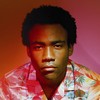
dayman - Posts: 8131
- Joined: Thu Mar 06, 2014 1:11 pm
- My pets
- My items
- My wishlist
- My gallery
- My scenes
- My dressups
- Trade with me
-

Staryumi - Posts: 3
- Joined: Wed Oct 26, 2016 7:34 pm
- My pets
- My items
- My wishlist
- My gallery
- My scenes
- My dressups
- Trade with me
Re: How to start your own art shop.
Not sure if I should post this here but, I feel as far as pricing recommendation, banners or graphics should not be downgraded just because they use stock images or other people's images. Some graphics are just as good or better then buying hand drawn stuff, it all depends on the person's point of view.
Also as a side note people actually get payed for making banners, logos and such for companies whereas you can really get paid for just drawing characters which is another reason I feel the pricing shouldn't be downgraded. I understand if the pricing is based off of the average pay on CS buy if it more opinion based I find it offensive.
Just thought I'd say this. Thank you.
Also as a side note people actually get payed for making banners, logos and such for companies whereas you can really get paid for just drawing characters which is another reason I feel the pricing shouldn't be downgraded. I understand if the pricing is based off of the average pay on CS buy if it more opinion based I find it offensive.
Just thought I'd say this. Thank you.
-

Paris& - Posts: 452
- Joined: Mon Aug 25, 2014 10:09 am
- My pets
- My items
- My wishlist
- My gallery
- My scenes
- My dressups
- Trade with me
-

flexus - Posts: 1683
- Joined: Tue Mar 31, 2015 11:36 am
- My pets
- My items
- My wishlist
- My gallery
- My scenes
- My dressups
- Trade with me
Re: How to start your own art shop.
marking so that i can refer to this as i set up my shop!
thank you so much <3
thank you so much <3
making over this account
- shybiscuit
- Posts: 10045
- Joined: Wed Jan 08, 2014 1:41 pm
- My pets
- My items
- My wishlist
- My gallery
- My scenes
- My dressups
- Trade with me
Re: How to start your own art shop.
question- I've seen a few people who have waiting lists and i was wondering how that works / if i would need one?
the slots in my art shop fill up pretty quick and i have several people asking to reserve, and i was wondering if thats where a waiting list would come in handy.
the slots in my art shop fill up pretty quick and i have several people asking to reserve, and i was wondering if thats where a waiting list would come in handy.
❧ cedar - she/her - adult
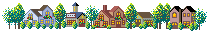
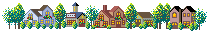
-

dogcatalog - Posts: 2878
- Joined: Sun Jun 05, 2016 11:28 am
- My pets
- My items
- My wishlist
- My gallery
- My scenes
- My dressups
- Trade with me
Who is online
Users browsing this forum: No registered users and 4 guests